Intelligent Account Verification (IAV) is a feature to enable you, the merchant, to validate a credit card.
Cardholders submit a zero or nominal value (a payment with a value greater than zero) while Worldpay determine the amount with the best chance of approval. Any value above zero is automatically reversed.
The processing of a nominal value (or zero) is an important part of verifying that an account is real and set up for transactions. Contact Worldpay Support to enable IAV for your company or organization.
Follow the steps below:
Go to Admin > Configuration->Sales->Worldpay->Credit Cards->Enable Intelligent Account Verification. The screen should appear similar to the screenshot below.
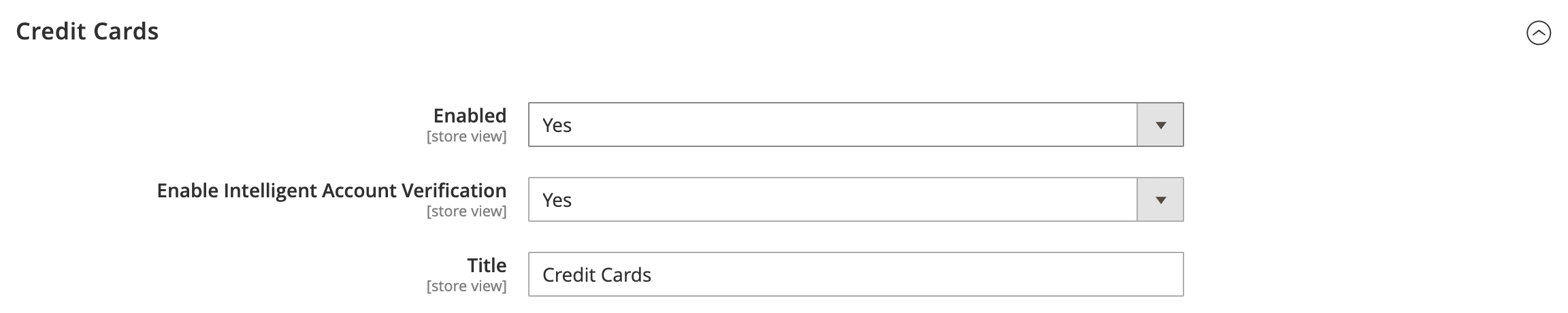
The shopper can save a new card through Intelligent Account Verification or through zero-authorization. All form validations are handled through Custom labels and Custom Alert messages.
To configure alerts/show customized messages, do the following:
Go to Store/Settings/Configuration/Sales/Worldpay Exception Codes.
The default alert messages are under Customize Account Level Messages. You can customize these messages and the custom message box.
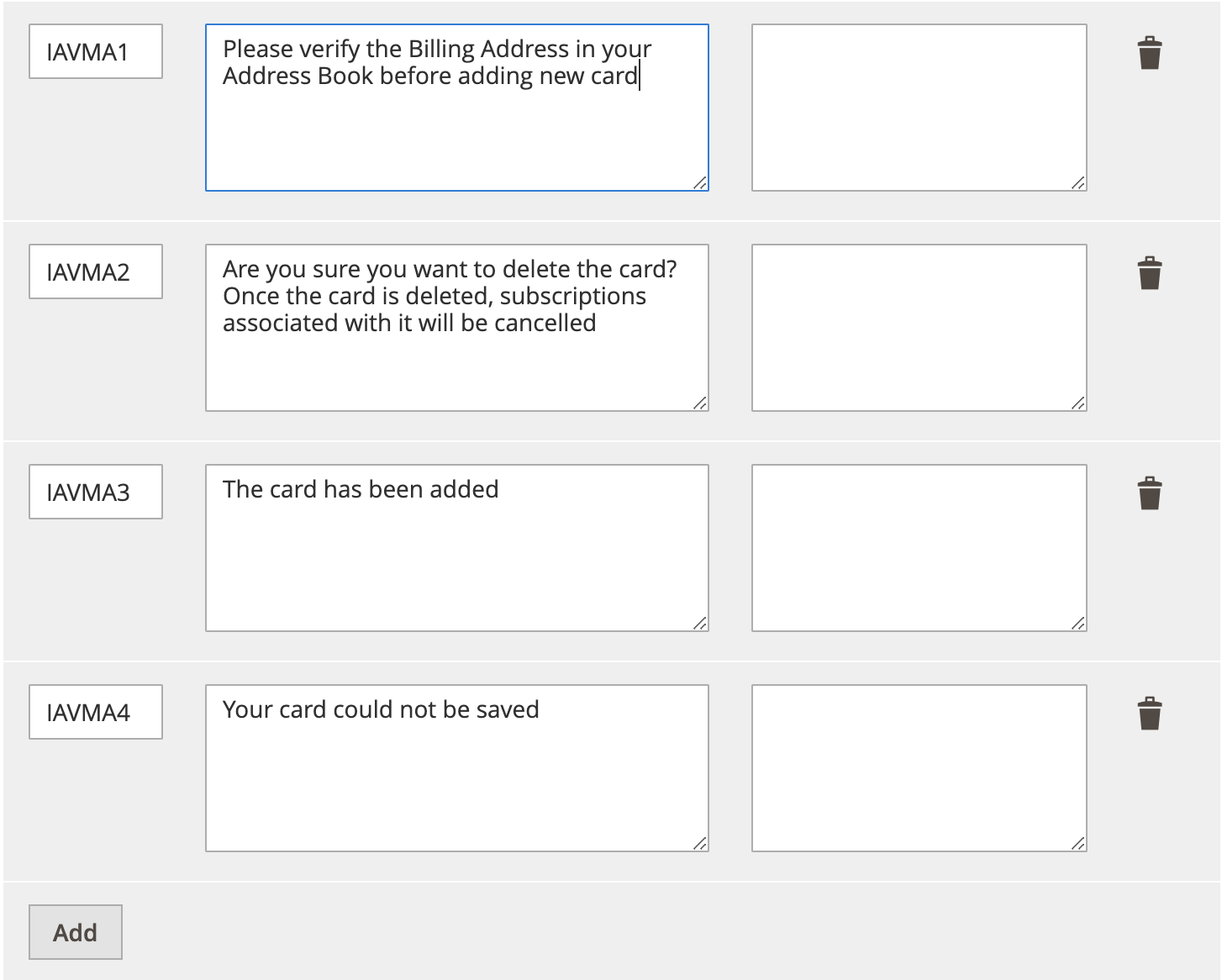
Click Save Config after you update the configurations.
Use the information in the table below to add the configurations above.
| Message Code | Actual Message | Custom Message |
|---|---|---|
| IAVMA1 | Please verify the Billing Address in your Address Book before adding new card! | |
| IAVMA2 | Are you sure you want to delete the card? Once the card is deleted, subscriptions associated with it will be cancelled!!! | |
| IAVMA3 | The card has been added. | |
| IAVMA4 | Your card could not be saved. |
To manage/customize labels do the following:
Go to Store/Settings/Configuration/Sales/Worldpay Custom Labels.
The default labels are under My Account Labels, you can customize these labels as well as the custom message box.
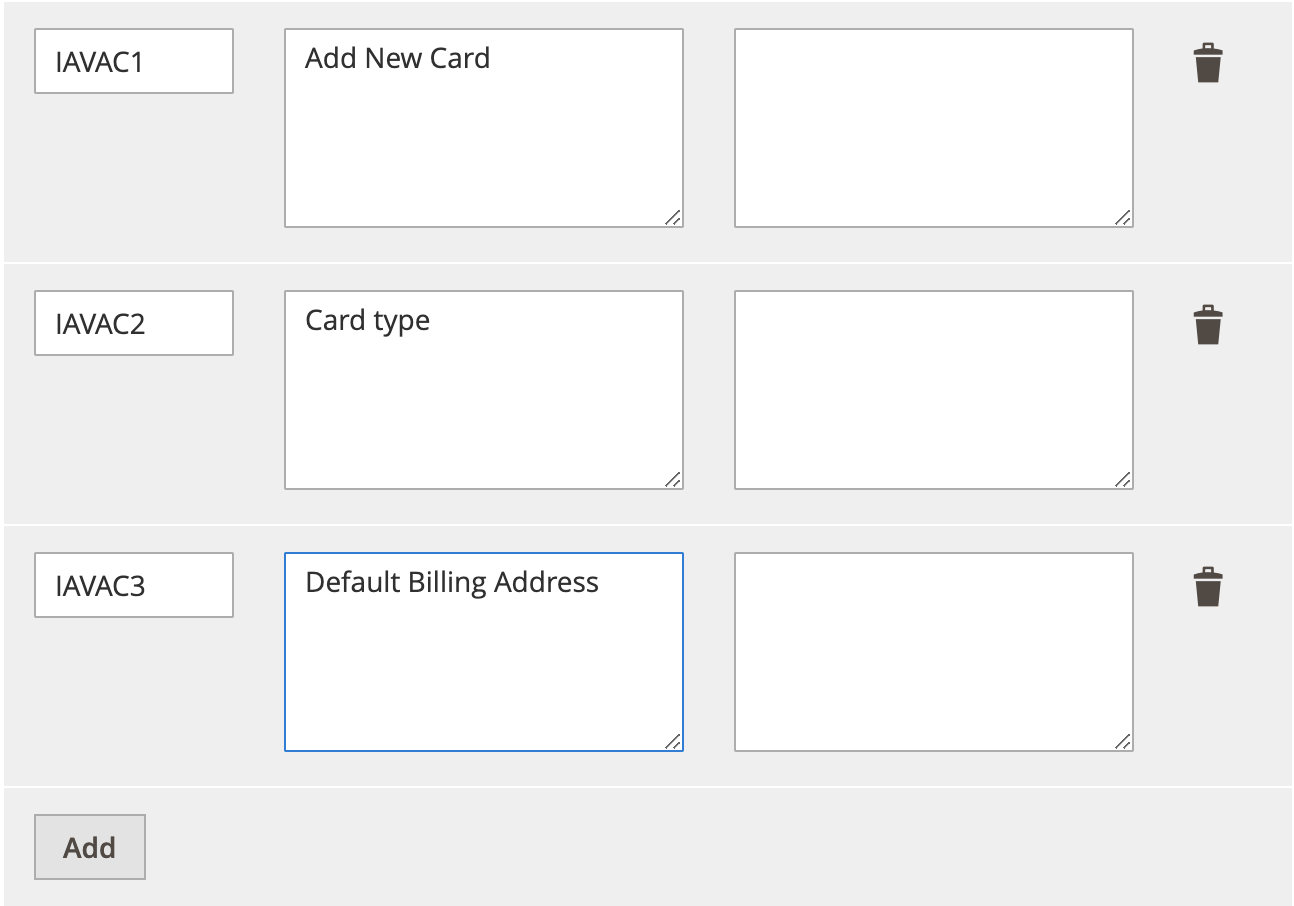
Click Save Config after updating the configurations.
Use the information in the table below to add or update the above configurations.
| Message Code | Actual Message | Custom Message |
|---|---|---|
| IAVAC1 | Add New Card | |
| IAVAC2 | Card type | |
| IAVAC3 | Default Billing Address |
A new form is added for saving new credit cards under Login->My Account->Saved cards->Add new card. See the screenshot below.
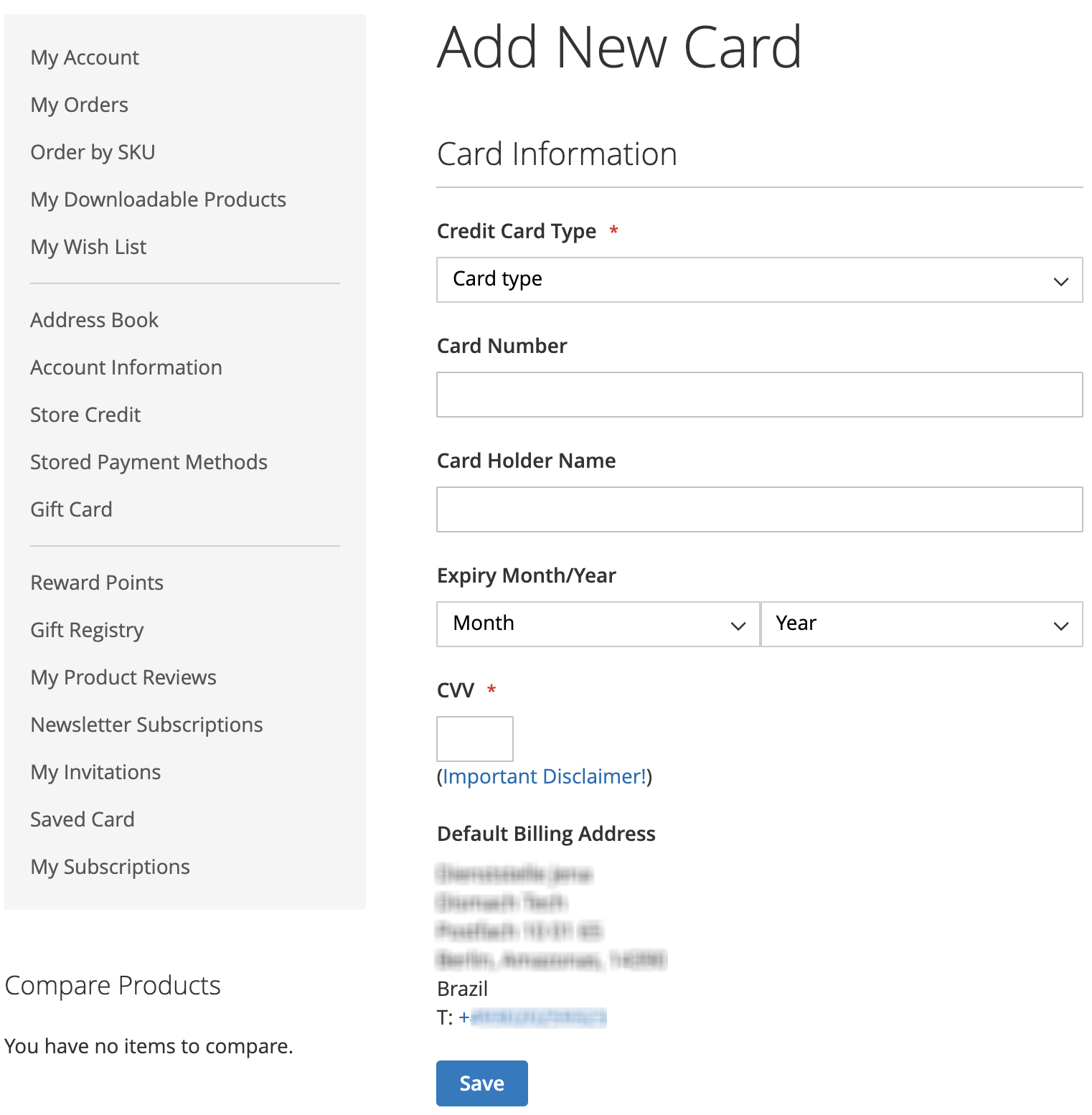
Worldpay IAV with zero authorisation amount for saving new card.
<paymentDetails action="ACCOUNTVERIFICATION"> <amount currencyCode="EUR" exponent="2" value="0"/>
The card is saved if ((lastEvent == 'AUTHORISED') || ((lastEvent == 'CANCELLED') && (riskScore[value] < 100 || riskScore[finalScore]< 100)) ) else, card is not saved in shoppers account.
IAV works with AVS, CVC, 3DS, and checks made by a Worldpay fraud detection service, where available.