Hosted Payment Page (HPP)
You can redirect shoppers to a payment page hosted by Worldpay. To enable this, do the following:
Go to Stores/Configuration/Sales/Worldpay/Credit Cards. Set Enabled to Yes and Integration Mode to Redirect.
Go to Stores/Configuration/Sales/Worldpay/Hosted Payment Page. Set Enabled to Yes and enter your Worldpay Installation ID. See the screenshot below:
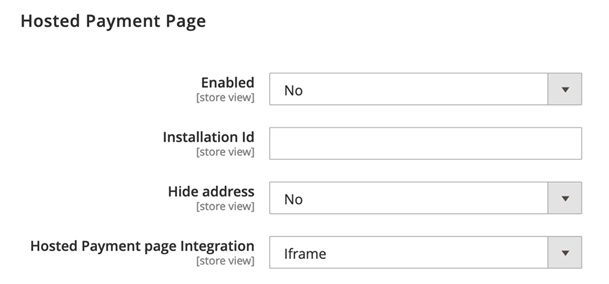
The fields for the screen are:
| Configuration | Description |
|---|---|
| Enabled | When set to Yes, a redirection to the hosted payment page is available at checkout. |
| Installation ID | Enter the seven-digit installation ID you received from Worldpay. |
| Hide address | Choose whether to hide the billing address of the shopper on the hosted payment page. |
| Hosted payment page integration | Choose whether the hosted payment page appears as an iframe or a complete page. |
Once the hosted payment page is configured, shoppers can use this method:
The shopper selects their card type and continues to the Worldpay hosted payment page.
The hosted payment page appears in an iframe within the Magento application and requests payment details. The shopper completes the details and makes the payment.
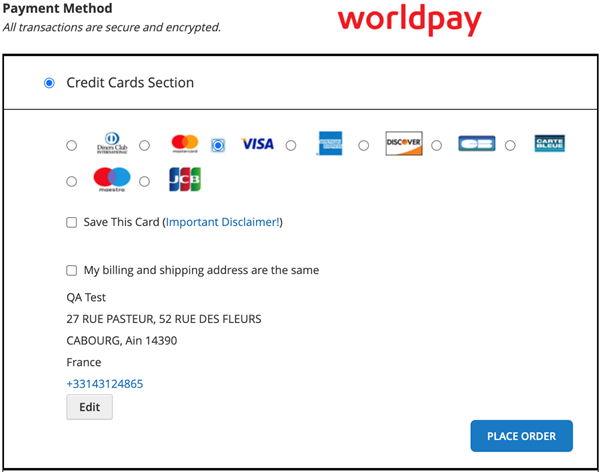
The screenshot above is an example of a Worldpay hosted payment page.
Hosted payment page with 3D Secure
3D Secure is available on Worldpay hosted payment pages.
The hosted payment page opens in an iframe within the Magento application. The shopper can complete the details of 3D secure authentication and make the payment. The screenshot below shows the magic value used to simulate 3D secure authentication.
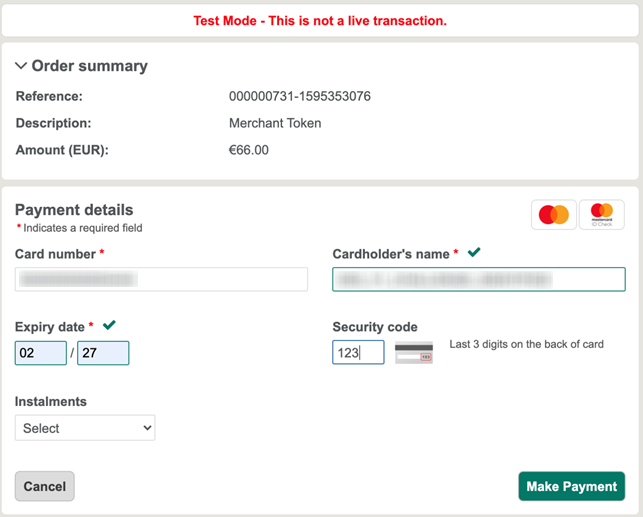
As the shopper has chosen a card that is part of 3D Secure scheme, they must authenticate it with the bank using the challenge window.