This section describes how to add Latin American payments to your integrations, including payments by installment.
You must have a legal entity in each Latin American country that you want to trade in.
List of countries
The plugin supports payments from these countries:
Argentina
Bolivia
Brazil
Central America (Costa Rica, Nicaragua, El Salvador, Honduras, Panama, Guatemala)
Chile
Colombia
Ecuador
Mexico
Peru
Uruguay
Step 1. To start the configuration go to Store/Settings/Configuration/Sales/Worldpay.
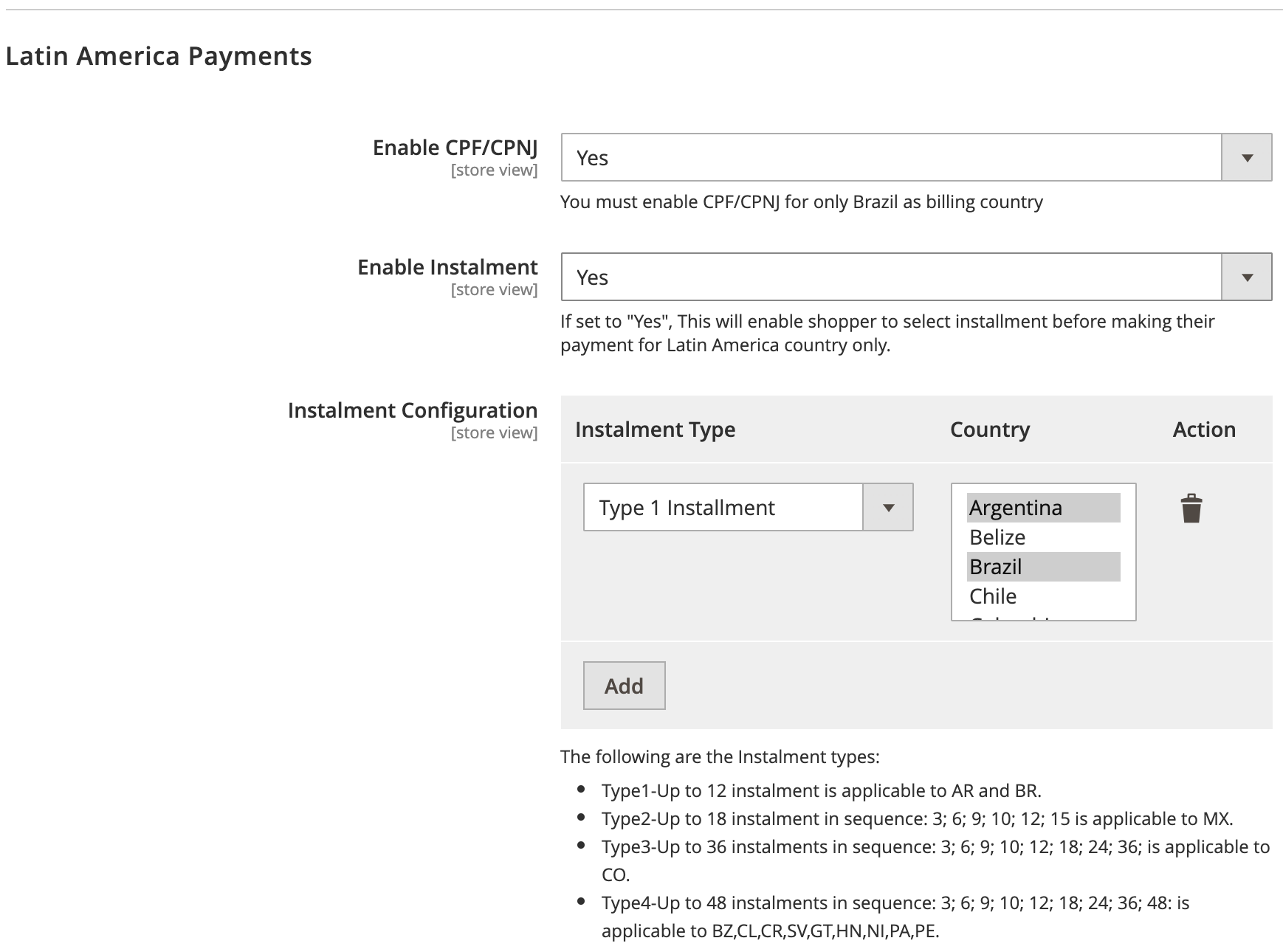
Step 2. Use the information in the table to complete the configuration.
| Configuration | Description |
|---|---|
| Enable CPF/CNPJ | Set to Yes, a shopper must only submit their CPF (Cadastro de Pessoas Físicas) and CNPJ (Cadastro Nacional da Pessoa Jurídica) ID number for payments that originate in Brazil.* |
| Enable instalment | Set to Yes, shoppers can pay in instalments. If set to No, instalments are not available. This feature is only available for Latin American countries. |
| Instalment configuration | This enables you to do instalment-type mapping for Latin American countries. |
| Instalment type | Type1 up to 12 instalments are applicable to Argentina and Brazil. Type2 up to 18 instalments (3, 6, 9, 10, 12, 15) are applicable to Mexico. Type3 up to 36 instalments (3, 6, 9, 10, 12, 18, 24, 36) are applicable to Colombia. Type4 up to 48 instalments (3, 6, 9, 10, 12, 18; 24; 36; 48: are applicable to Brazil, Chile, Costa Rica, El Salvador, Guatemala, Honduras, Nicaragua, Panama and Peru. |
/* You must only enable CPF for Brazilian payments.
Step 3. Administrators can use the Instalment configuration to map countries with instalment types, and must apply the following configurations:
| Configuration | Description |
|---|---|
| Brazil and Argentina | Up to 12 instalments. |
| Mexico | Up to 18 sequential instalments: 3, 6, 9, 10, 12, 15, 18. |
| Columbia | Up to 12 instalments without interest. Up to 48 instalments with interest. Sequential instalments: 3,6,9,10,12,18,24,36,48. |
| Peru and Central America | Up to 48 sequential instalments: 3, 6, 9, 10, 12, 18, 24, 36, 48. |
Once you have configured your system, shoppers see three new fields in the credit-card payment section:
CPF/CNPJ text box (only for Brazil)
Instalments-type dropdown (only for LatAm countries)
Purpose of transaction text box
The Lain America-specific fields (CPF/CPNJ, Instalment and Purpose of transaction) appear once the administrator has enabled them. This is provided that the billing address is in one of the Latin American countries.
| LatAm-specific field | Storefront validation |
|---|---|
| CPF | Digits only, maximum of 11. |
| CPNJ | Digits only, maximum of 14. |
| Instalment | The Select box appears. The values depend on the billing country selected. |
| Purpose of transaction | Alphanumeric characters, maximum of 13. |
There are three variations of fields for payments from Brazil:
Only CPF is enabled (The CPF and Purpose of Transaction fields are visible).
Only Instalments is enabled (The Instalment and Purpose of Transaction fields are visible).
Both CPF and Instalments are enabled (The CPF, Instalment and Purpose of Transaction fields are visible).