Last updated: 17 November 2025 | Change log
If you are interested in piloting AlipayCN, please contact your Relationship Manager.
A key payment method in China.
Make yourself familiar with our API principles to ensure a resilient integration.
Product overview
AlipayCN is one of China's most widely used digital payment platforms, offering seamless transactions both in-app and on web. Similar to domestic online/in-app payments, the amount is deducted from your customer's Alipay account in real-time. Alipay converts these payments into your currency and sends the amount directly your acquirer.
AlipayCN supports a redirect flow meaning your customers are redirected from your website, or mobile application, to the AlipayCN payment page where they authorize and confirm the payment.
- popularity and high usage: AlipayCN is one of the dominant players in the Chinese market with an ever growing user base
- attracting Chinese tourists: Chinese tourists are known to use Alipay heavily for cross-border payments, with 93% awareness in this market
- high approval rates and low chargeback/dispute rate
- frictionless experience for Chinese customers while benefiting from a secure and scalable payment infrastructure
| Payment type | Recurring | Reversals | Partial reversals | Auth and settlement (sale) | Customer country | Authorisation timescale* |
|---|---|---|---|---|---|---|
| Digital wallet | ❌ |
|
| ✅ | China | 10 mins |
- Maximum Transaction Value: 300.000 CNY - if you require a higher amount please contact your Relationship Manager
| Market | Currency |
|---|---|
| UK | CNY1 AUD2, GBP2 EUR2, CAD2, SGD2, JPY2, USD2 |
| Europe | CNY1, HKD2, AUD2, GBP2, EUR2, CAD2, SGD2, JPY2, USD2 |
| Hong Kong | HKD1 |
| Singapore | CNY1 |
1 Indicates that you can authorize in this currency, but you receive funds in a different currency
2 Indicates that you can authorize and receive funds in the same currency without any FX consideration (depending on your contract)
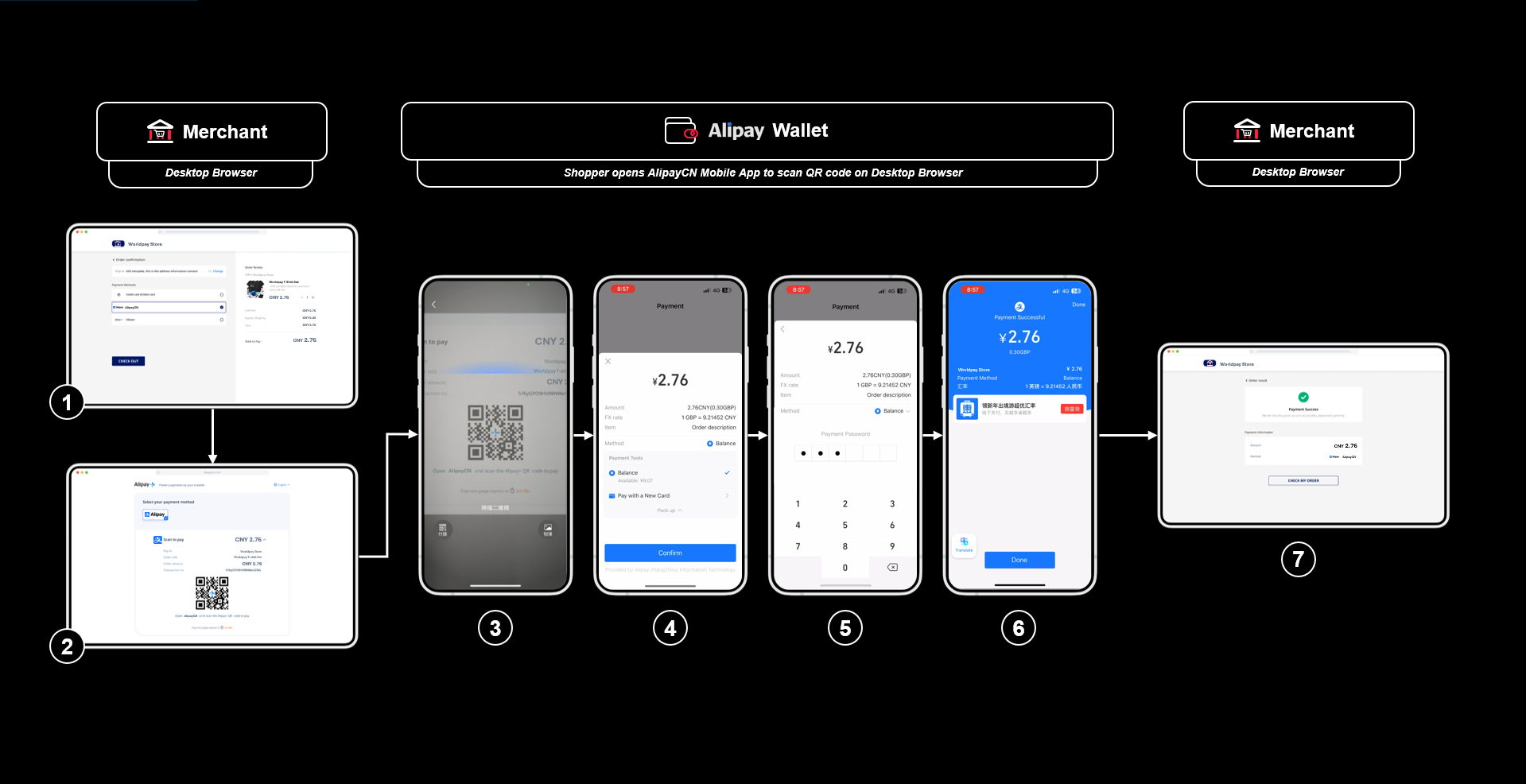
- Your customer selects AlipayCN as a payment method on your desktop site
- Your customer is redirected to the AlipayCN payment page which displays the AlipayCN QR code
- Your customer scans the QR code using the scan function within their AlipayCN mobile app
- Your customer is presented with the transaction details and funding options. Your customer then confirms the payment
- Your customer enters the payment password to authenticate the transaction
- Your customer receives successful payment confirmation
- Back on your customer's desktop browser, AlipayCN confirms that the payment is successful and returns your customer to your payment success page (defined by the
successURL)
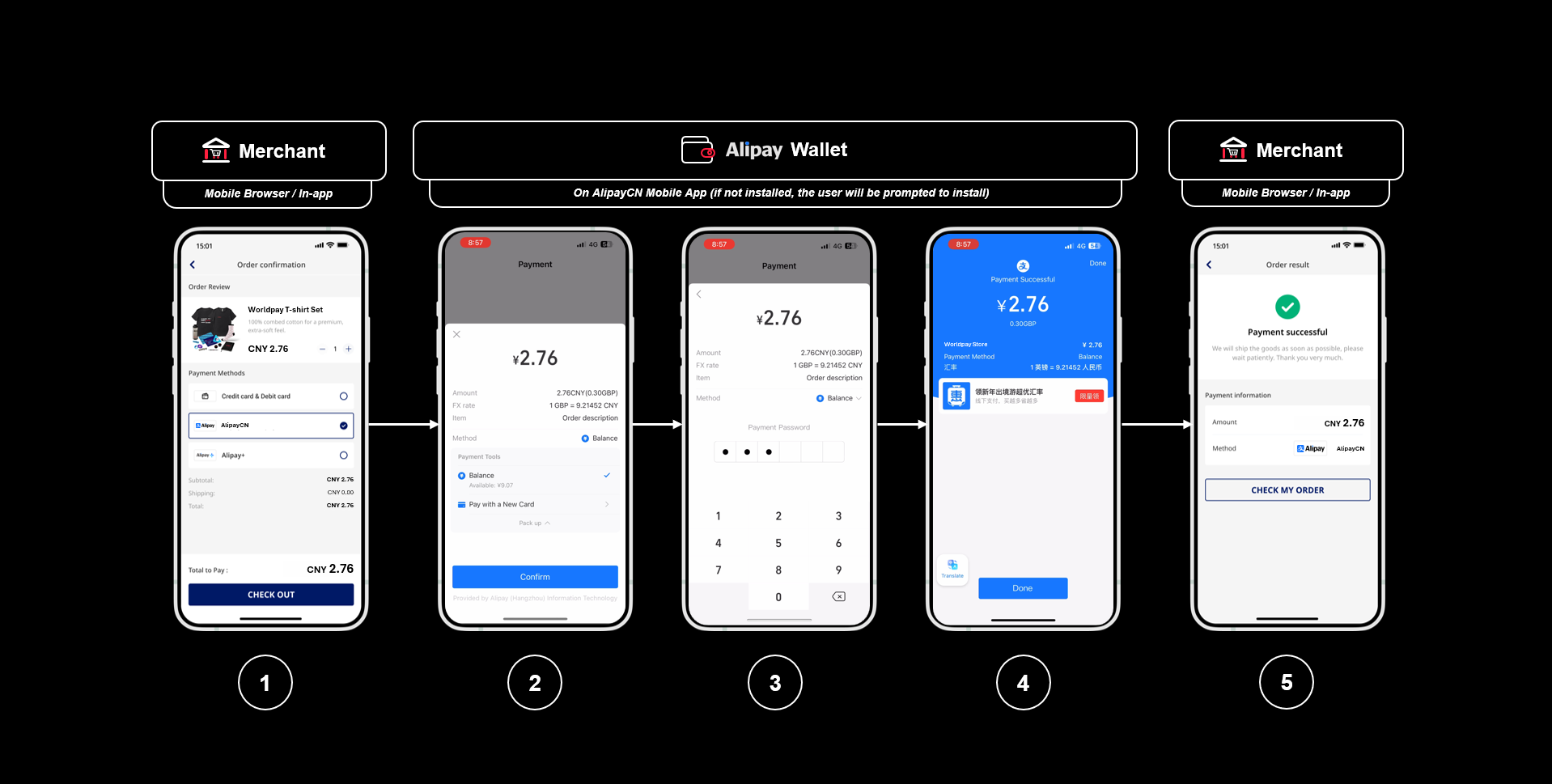
- Your customer selects AlipayCN as a payment method on your mobile browser site/ in-app checkout page
- Your customer is redirected to AlipayCN app on their mobile device to confirm the payment. If the AlipayCN app is not installed, your customer is prompted to install the app
- Your customer keys in the payment password to authenticate the transaction
- Your customer receives successful payment confirmation
- Your customer clicks the "Done" button and returns to the your payment success page (defined by the
successURL)
Use our API reference and set your headers.
POST https://try.access.worldpay.com/apmPayments
- Tryhttps://try.access.worldpay.com/apmPayments
- Livehttps://access.worldpay.com/apmPayments
- Payload
- curl
- Python
- Java
- Node.js
- Go
- PHP
- Ruby
- C#
{ "transactionReference": "Memory265-13/08/1876", "merchant": { "entity": "default" }, "instruction": { "method": "alipay_cn", "value": { "amount": 1000, "currency": "CNY" }, "narrative": { "line1": "MindPalace" }, "paymentInstrument": { "type": "direct", "language": "zh" }, "resultUrls": { "pending": "https://worldpay.com/pending", "failure": "https://worldpay.com/failure", "success": "https://worldpay.com/success", "cancel": "https://worldpay.com/cancel" }, "deviceData": { "device": "desktop", "operatingSystem": "windows" }, "customer": { "firstName": "James", "lastName": "Moriarty", "email": "moriarty@example.com" } } }
A unique reference generated by you that is used to identify a payment throughout its lifecycle. Bizum specific regex [a-zA-Z0-9]{4,12}.
Used to route the request in Access Worldpay, created as part of on-boarding.
Object that contains the payment type and details.
Type of payment method
- ach
- alipay_cn
- alipay_hk
- alipay_uni
- bancontact
- bizum
- blik
- eft
- euteller
- ideal
- klarna
- konbini
- multibanco
- mybank
- open_banking
- oxxo
- paypal
- paysafecard
- pix
- przelewy
- sepa
- safetypay
- trustly
- wechatpay
The value of the payment.
The amount in the lowest denomination of the currency e.g. pennies for GBP, cents for USD.
The supported ISO 4217 currency codes.
The description shown on your customer's bank statement for the payment.
The type of instrument.
Account type.
Account number of direct debit account.
Routing number of direct debit account.
Check number of the direct debit account.
Company name if a corporate account.
City.
The supported ISO 3166-1 alpha-2 country codes.
Postal code.
State code of the billing address in ISO 3166-2 format.
Your customer's first name.
Your customer's last name.
Your unique reference for the customer so that the 'pay faster next time' function can be used during checkout. This allows the shoppers chosen bank to be stored for their next payment.
The customer's e-mail address.
{
"paymentId": "HZ75WBkfRwmD9YzLSZFnQ5v2I5ddQFtUqfQjfH6MtZWlDSUrxrcX5x_wn93uYUZBrpxTgfQTxtQsmy9dE_z-m-zZvrP-LeCRz0uWrqdvJK9lFEMgr042IFWuXU4qz5JB5ruD3eXP8P1s6nqEcRq5d-NwnkVtXPzEhC9FQ_77m3c",
"lastEvent": "pending",
"_links": {
"self": {
"href": "https://try.access.worldpay.com/apmPayments/HZ75WBkfRwmD9YzLSZFnQ5v2I5ddQFtUqfQjfH6MtZWlDSUrxrcX5x_wn93uYUZBrpxTgfQTxtQsmy9dE_z-m-zZvrP-LeCRz0uWrqdvJK9lFEMgr042IFWuXU4qz5JB5ruD3eXP8P1s6nqEcRq5d-NwnkVtXPzEhC9FQ_77m3c"
}
},
"_actions": {},
"redirect": "https://secure-test.worldpay.com/jsp/test/shopper/APMSTSimulator.jsp?customerRef=3413879489&paymentMethod=ALIPAY_CN",
"paymentInstrument": {
"method": "alipay_cn",
"type": "direct"
},
"commandId": "cmdEy5vwB0krLe9eMwAcE66c0"
}The identifier of the payment resource.
Links to resources related to the request.
The URL to redirect your customer to.
An action ID generated by us identifying a single merchant interaction
Check out our API reference for more responses or error codes.
Next steps