Get started with MOTO payments
You can take keyed payments from a terminal where the customer and card are not present, in one of two ways:
Here is a step-by-step guide for you to get started with MOTO payments.
Test transaction guide
- Receive a welcome email from Worldpay Customer Support with your new account details.
- Activate your account with Enterprise Business Center (EBC) within 24 hours using the link given in the email. Please contact the support team if the link expires.
- Create user accounts for your developers and key people. To do this, go to <EBC > Account Management > Users.
- Run a test transaction with test cards.
- View transaction within Enterprise Business Center (EBC) once you complete your test.
Virtual terminal settings
The virtual terminal settings determine the information you are required to enter and how the form is displayed.
On the left navigation pane, click the Virtual Terminal icon.
Click One-Time Payment.
One-Time Payment page is displayed.
Under Order Details
- select transaction type: Authorization or Sale
- enter the exact amount
- select the correct currency
- click Next.
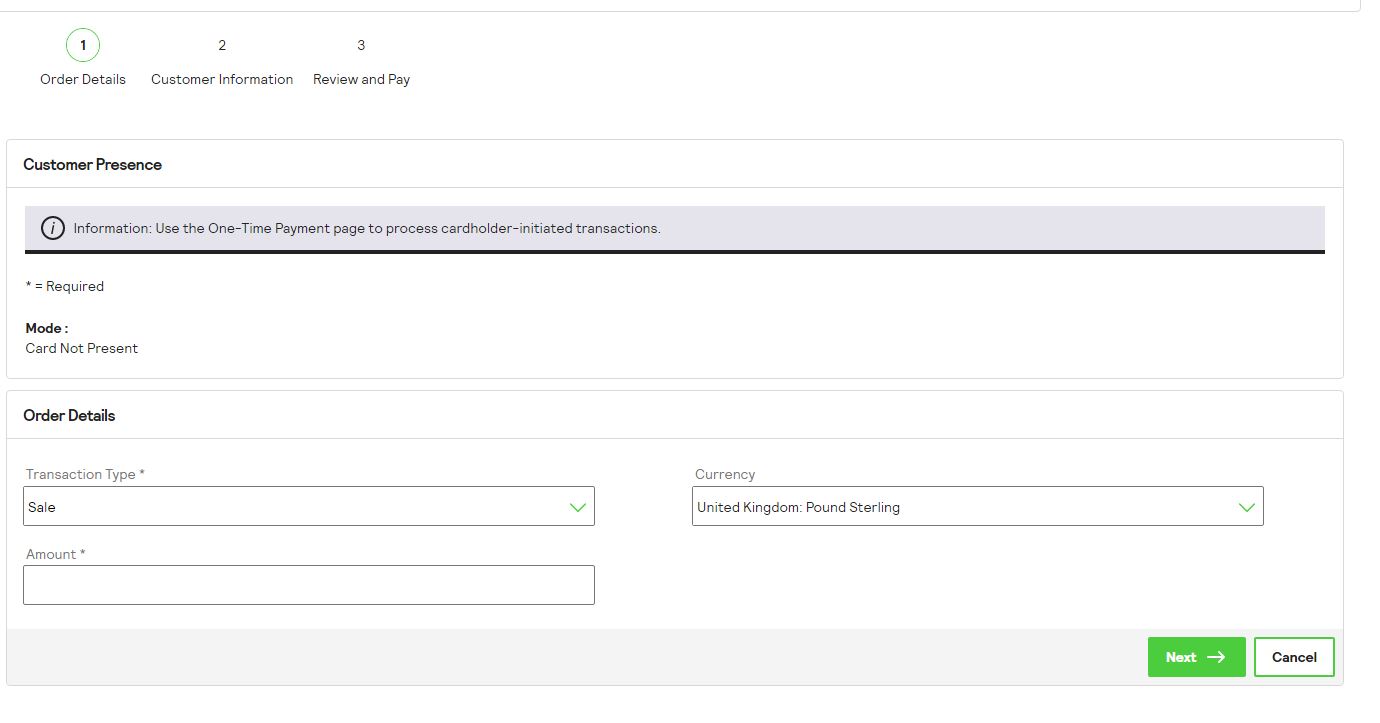
Under Billing information, enter the customer's details: Name and address.
Click Next.
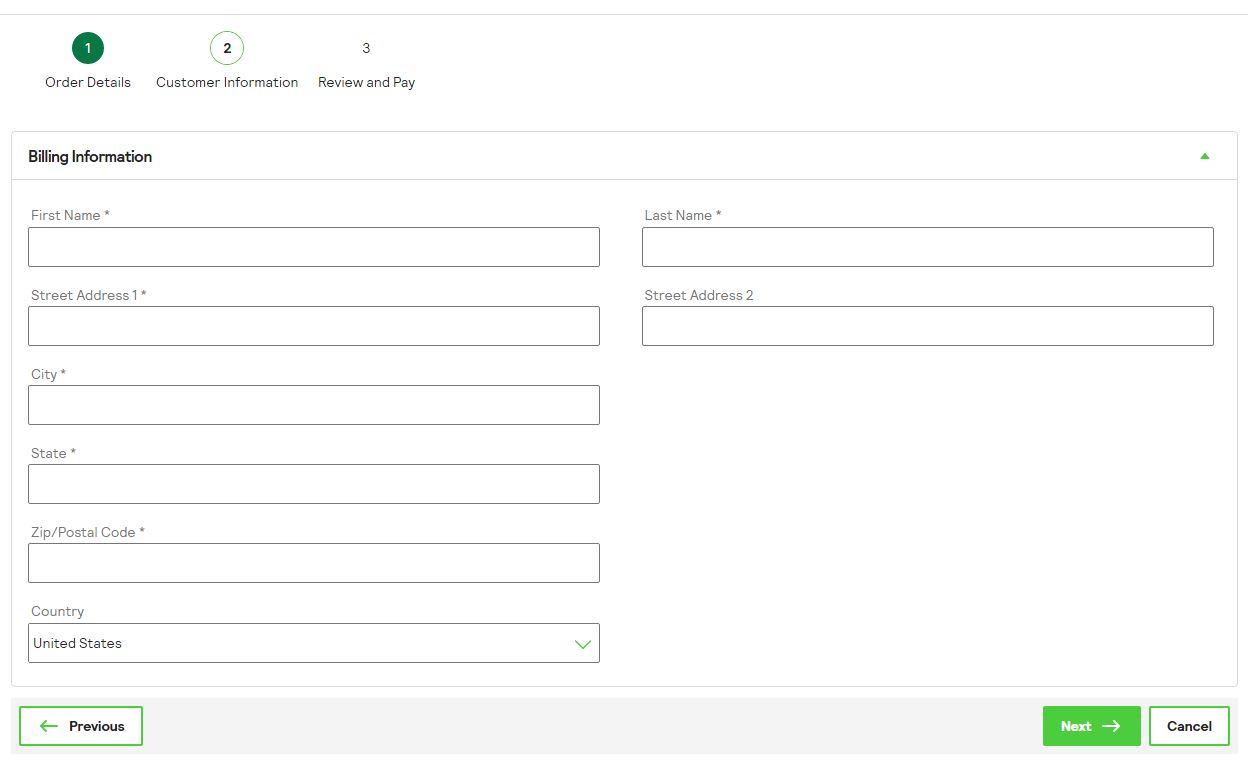
The amount and billing address is displayed.
Under Payment Information, enter the required card details.
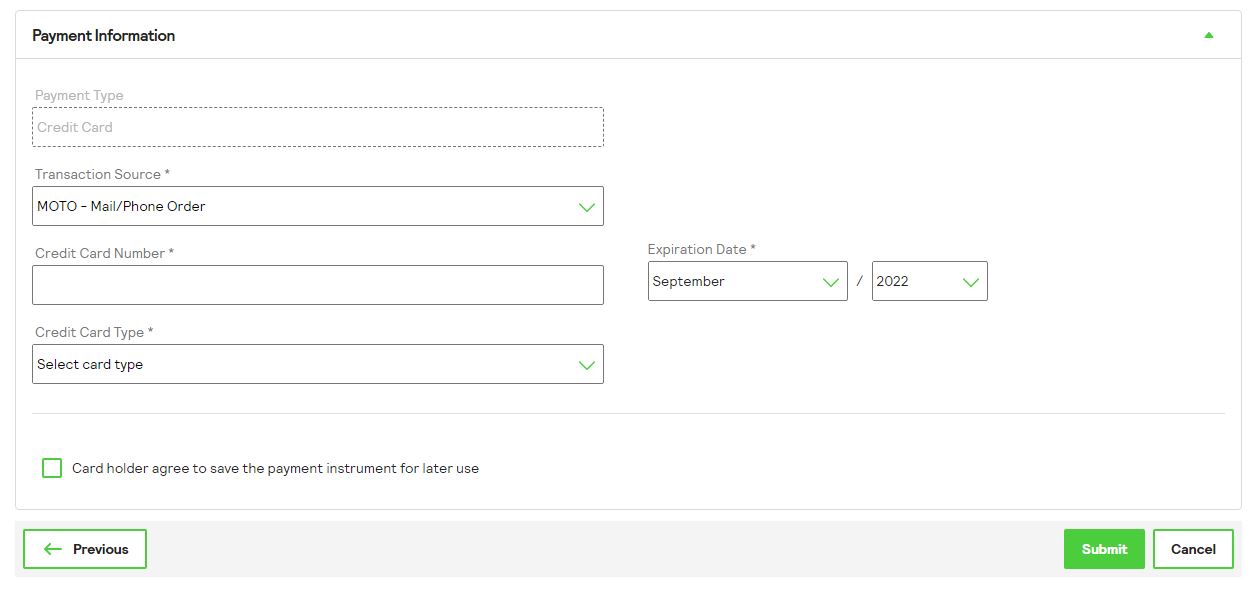
If the cardholder desires, select the option: Cardholder agrees to save the payment instrument for later use.
Click Submit to process the payment.