Get started with Account Updater
Make yourself familiar with our API Principles and our best practices to ensure a resilient integration.
Workflow
We recommend you begin the Account Updater process at least 6 days in advance of the date on which you want to bill your customers, as completion can take several days. The steps are:
- Submit a request to Worldpay containing the customer account information you need verified.
- We respond with a confirmation message with the following:
Approved- indicates the data is validInvalid Credit Card Number- indicates the card data is invalidInvalid Expiration Date- indicates the date is invalid
- Correct and re-submit any invalid data.
- We forward all approved data to the network.
- After 4-5 days of gathering data, we create a completion response file with updated account information. Response files are found by logging in to your FTP account.
- Review the completion response file and use the data to update your customer data.
See the following diagram for more details:
Account Updater workflow
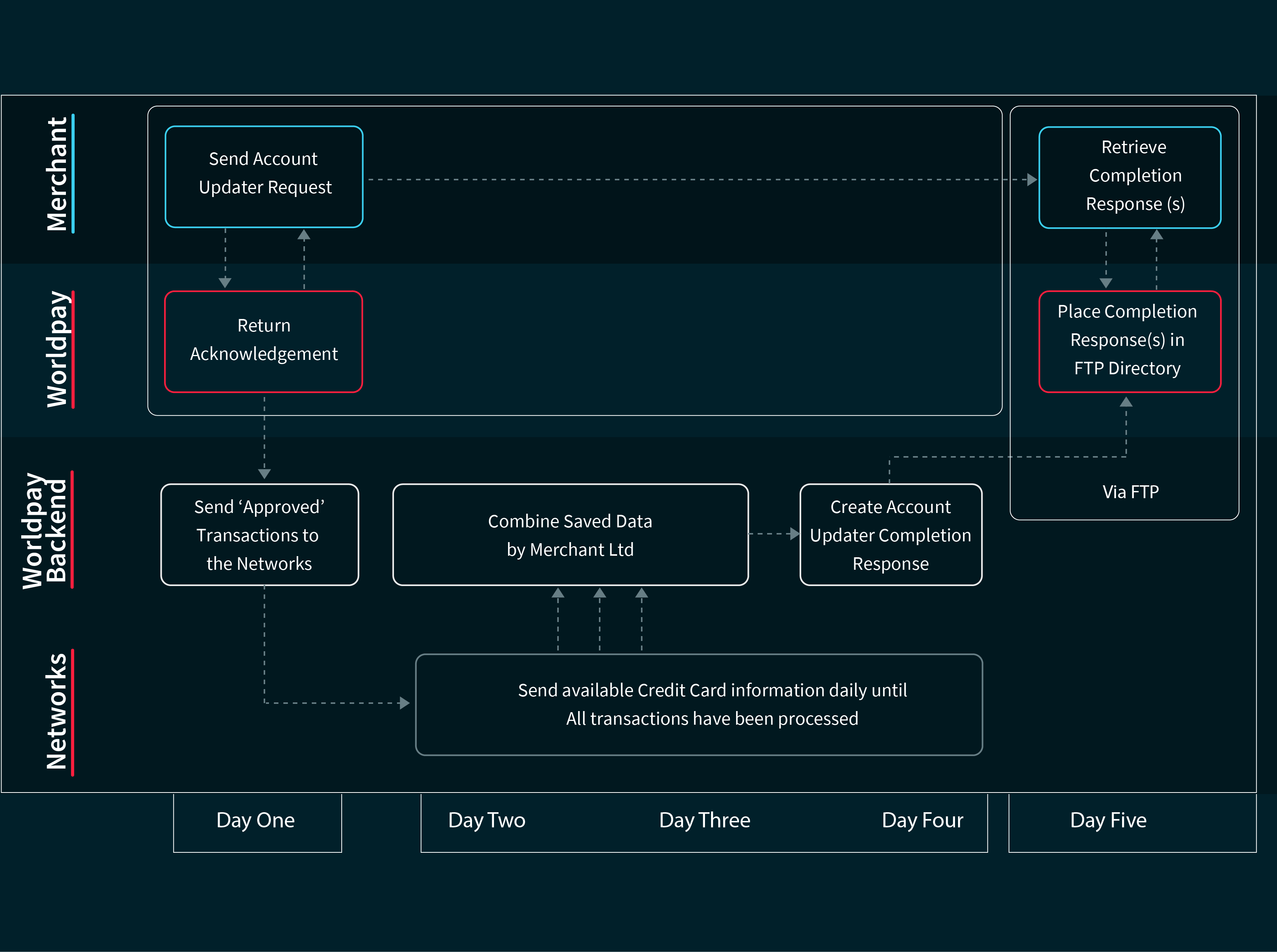
Requirements
Card network requirements
In order to use Account Updater, we complete and submit your membership request for the following:
- Mastercard Automatic Billing Updater
- Visa Account Updater
Approvals from Visa and Mastercard take between 10-15 business days. Please speak with your implementation manager to ensure your enrollment.
Membership is not required for Worldpay-acquired Discover merchants.
Visa does not allow merchants with the following MCC numbers to participate in their service: 5962, 5966, or 5967.
Technical requirements
The technical requirements for using Account Updater are as follows:
- Data Format: XML (Worldpay cnpAPI format)
- Data Processing: Batch processing
- Communication Protocols:
- FTP using PGP or GPG key encryption (Recommended)
- sFTP
If you use the standard FTP method, you must use either the Pretty Good Privacy (PGP) or the open source GNU Privacy Guard (GPG) encryption. The alternate method, Secure FTP (sFTP), uses Secure Shell (SSH) to secure the transmission.
Best practices
When using the Worldpay Account Updater feature, we recommend following these best practices:
- send the Account Updater request at least six days prior to your normal due date for submitting auth/deposits for recurring transactions
- send Account Updater submissions by 10:00 PM UTC, otherwise Worldpay processes it on the following business day
Recommended session file size
Batch: A set of data for a single merchant
Session: a single cnpRequest that can contain multiple batches
In a session (cnpAPI batch), the parent or root element is the cnpRequest element.
Normally, you send in a single file, which has one batch for each merchant. This works well when the overall number of changes is small, however the number of changes you submit in each session or batch can vary. Keep the following recommendations in mind:
- A batch should not exceed 20,000 changes. If the number of changes for a single merchant exceeds 20,000, you should create multiple batches for the same merchant.
- A batch should not contain only one transaction, unless your organization has only one transaction for the day.
- A session file must never contain more than 9,999 batches.
- A session file must never contain more than 1,000,000 changes across all batches.
- Always allow sufficient time between your submission time and your cut-off time for the processing of the session. Larger files take longer to process.
Next Steps